API Overview
Ingram Micro provides API solutions that enable vendors to automate the ordering process and order status communications. Simplify reordering, reduce costs, and enhance confidence among distributors, resellers, and customers. Start accelerating your business today with these practical use cases:
- Create value throughout the supply chain by leveraging enriched order status data and integrated purchase order creation, empowering end customers to reorder more quickly.
- Easily integrate your ordering system with our Vendor Purchase Order webhook, eliminating manual processing of purchase orders and reducing costs.
- Eliminate friction and unnecessary communication with rich order status notifications. Build trust in logistics and fulfillment among distributors, resellers, and end customers.
Using Ingram Micro APIs
Follow these steps to get started with the Ingram Micro APIs:
- Request an Ingram Business Contact email.
- Sign up for a developer account by clicking the sign up button at the top of the page. This process authorizes your existing Ingram Micro vendor number for API channel access.
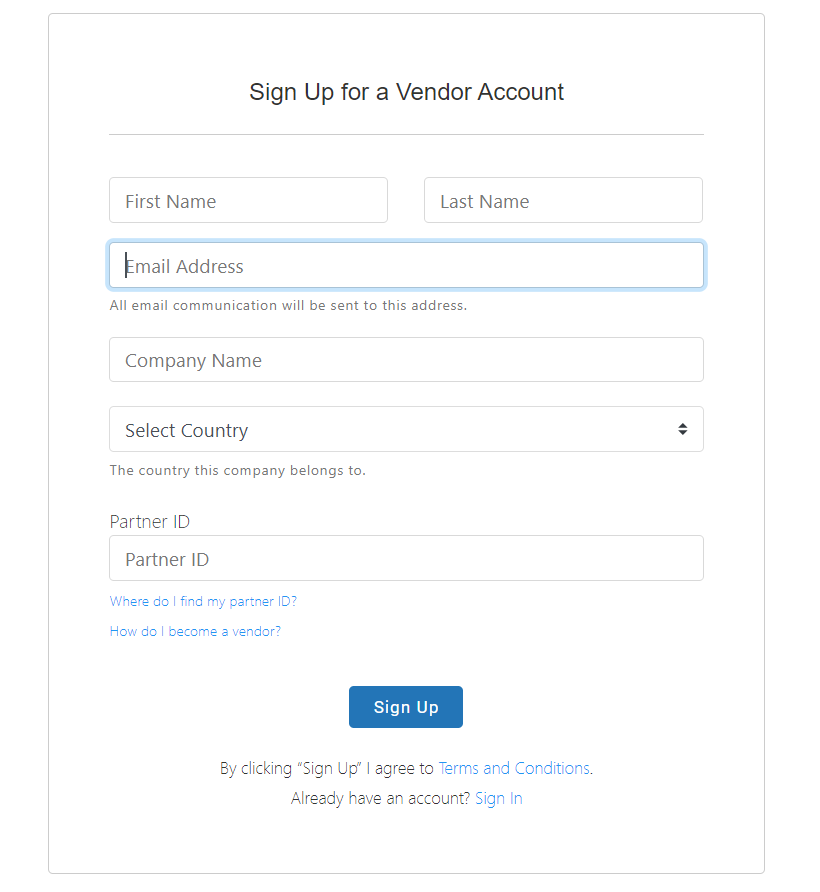
- Use the sandbox environment for learning, experimentation, and development without affecting live environments.
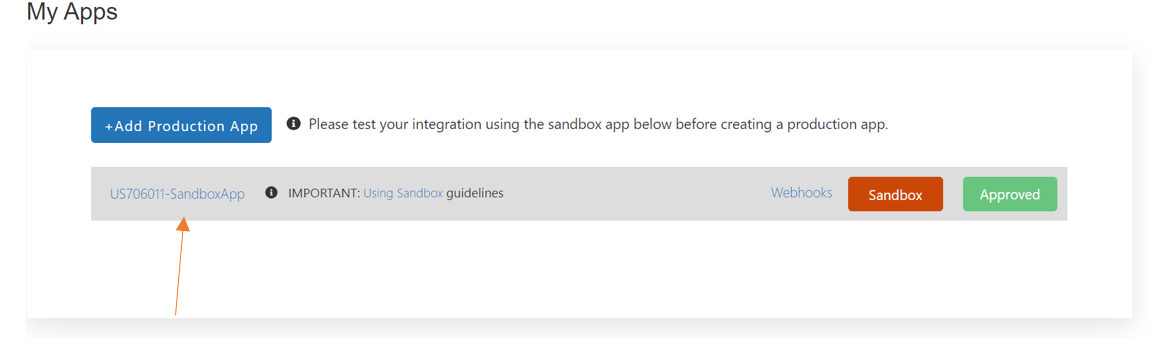
Your developer account provides access to a sandbox environment preloaded with test data, including SKUs, orders, and invoices. Use this environment to explore and test the applications you develop using Ingram Micro APIs. Click the name of your app to view the client keys and additional sandbox information.
- Register your app.
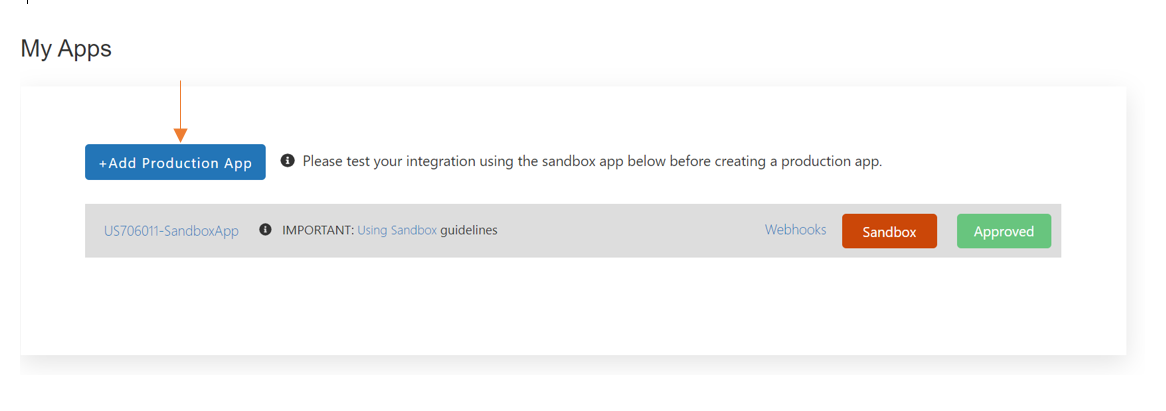
When you're ready to use your new app in our production environment, you must specify which APIs your application requires access to. Be sure to include a brief description of the application and its purpose. For planning purposes, include a high-level estimate of projected usage volume. The approval process usually takes approximately two (2) business days. An Ingram Micro associate may contact you for further details during this process.
- Access the production system.
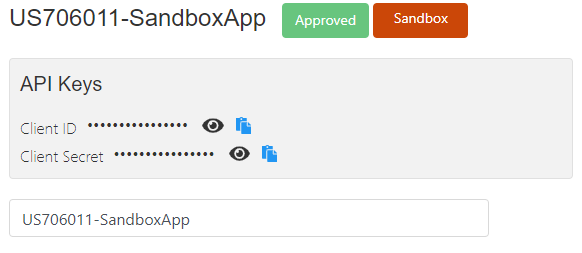
Once your new application has been approved, a set of API keys will be deposited into your developer account. Use these keys to connect your application to our production systems. Be sure to monitor performance, as apps engaging in abusive behavior may have their credentials automatically revoked.
Prerequisites
To begin configuring and using Ingram Micro APIs, ensure you have the following:
- An active Ingram Micro account in good standing—make note of the account number
- Ingram Business Contact email
- Existing EDI relationships with Ingram Micro, if any—make note of the transactions

