API Overview
Ingram Micro provides API eCommerce solutions to help customers build their business. These API solutions deliver cost reduction, process improvement and automation for day-to-day business activity.
Integrate the Ingram Micro API solutions seamlessly into order tracking and fulfillment, to include real-time information and status updates. Use cases include:
- Empowering your purchasing team with instant access to Ingram Micro’s product availability and pricing.
- Seamlessly integrating APIs into your financial systems, ordering platforms, desktop applications, and more.
- Leveraging APIs to create a ‘virtual warehouse’ experience for end-user websites.
Using Ingram Micro APIs
Follow these steps to get started with the Ingram Micro APIs:
- Empower your purchasing team to have instant access to Ingram Micro's product availability and pricing.
- Integrate the APIs into your financial and ordering systems, desktop applications and more.
- Use these APIs to provide a "virtual warehouse" scenario to an end-user website.
Using Ingram Micro APIs
Follow this general process to begin using the Ingram Micro APIs:
-
Sign up for a developer account. You may also click on the "Sign up" button at the top of the page to get started. This process authorizes your existing Ingram Micro reseller account for API channel access.
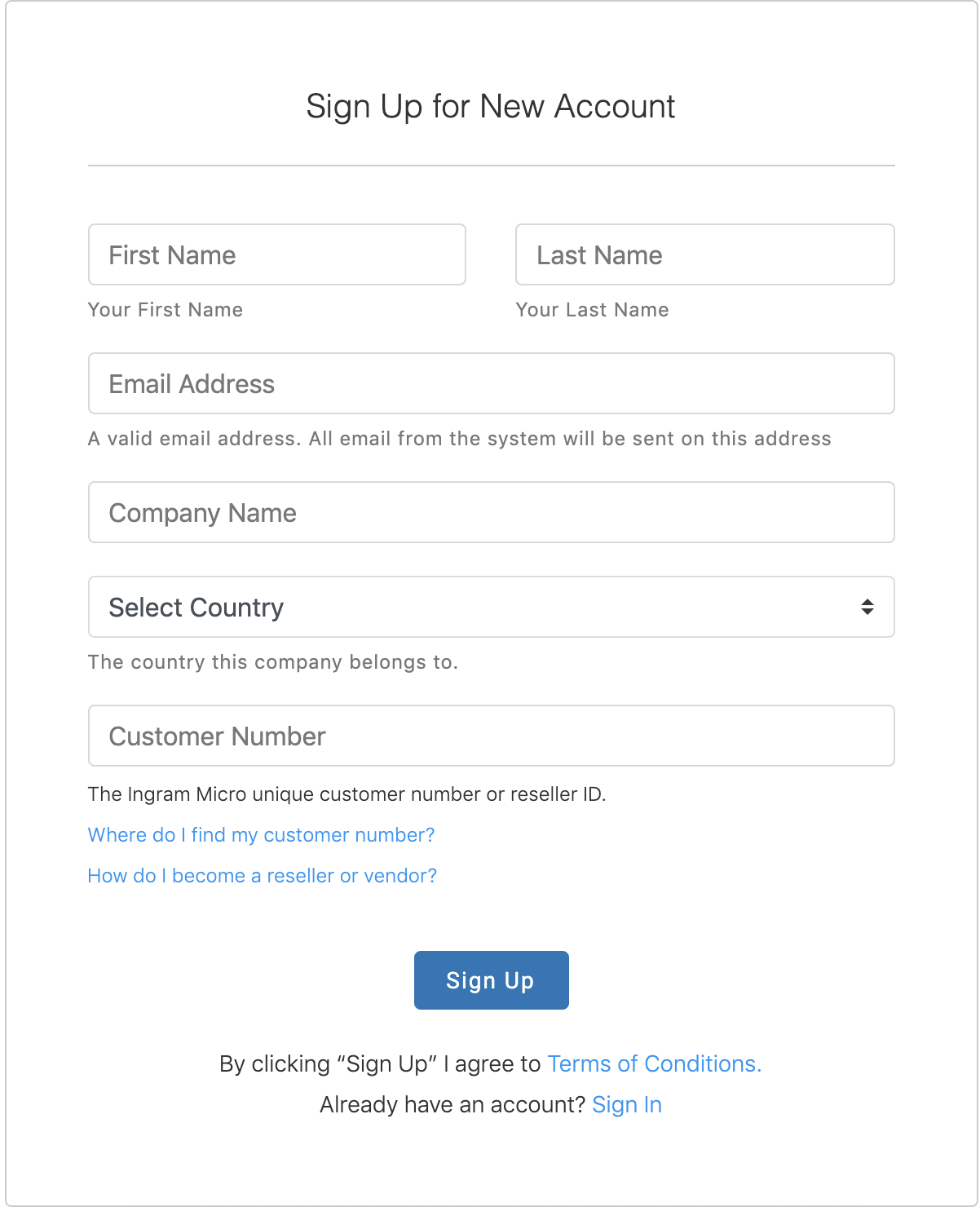
-
Use the sandbox environment for learning, experimentation, and development without affecting live environments.
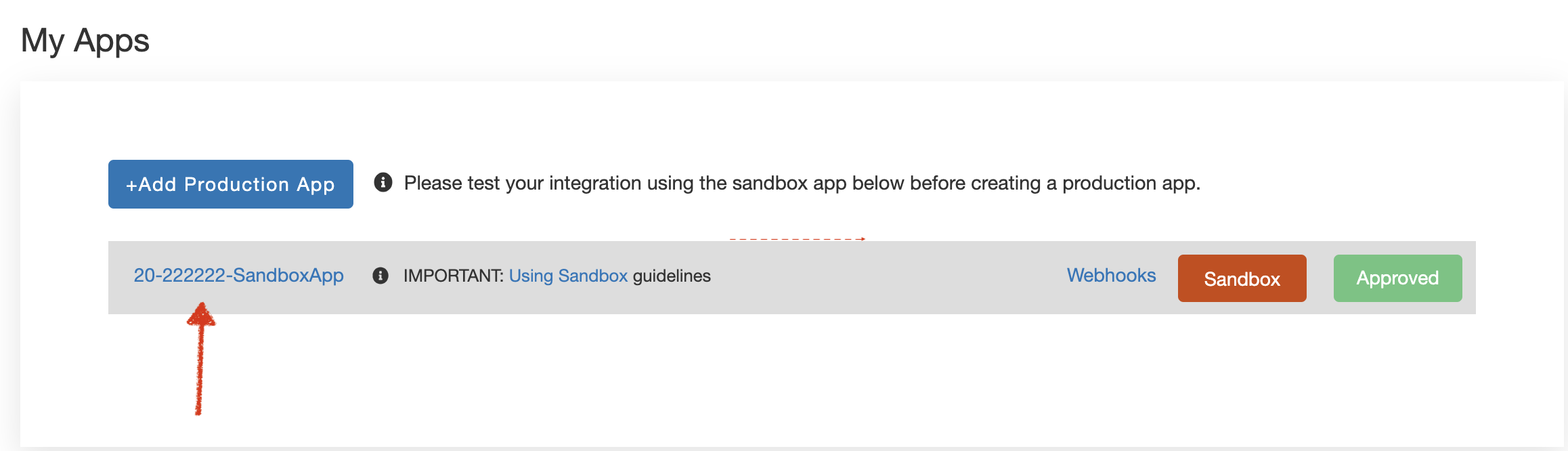
Your developer account provides access to a sandbox environment preloaded with test data, including SKUs, orders, and invoices. Use this environment to explore and test the applications you develop using Ingram Micro APIs. Click the name of your app to view client keys and additional sandbox information.

-
Register your app.
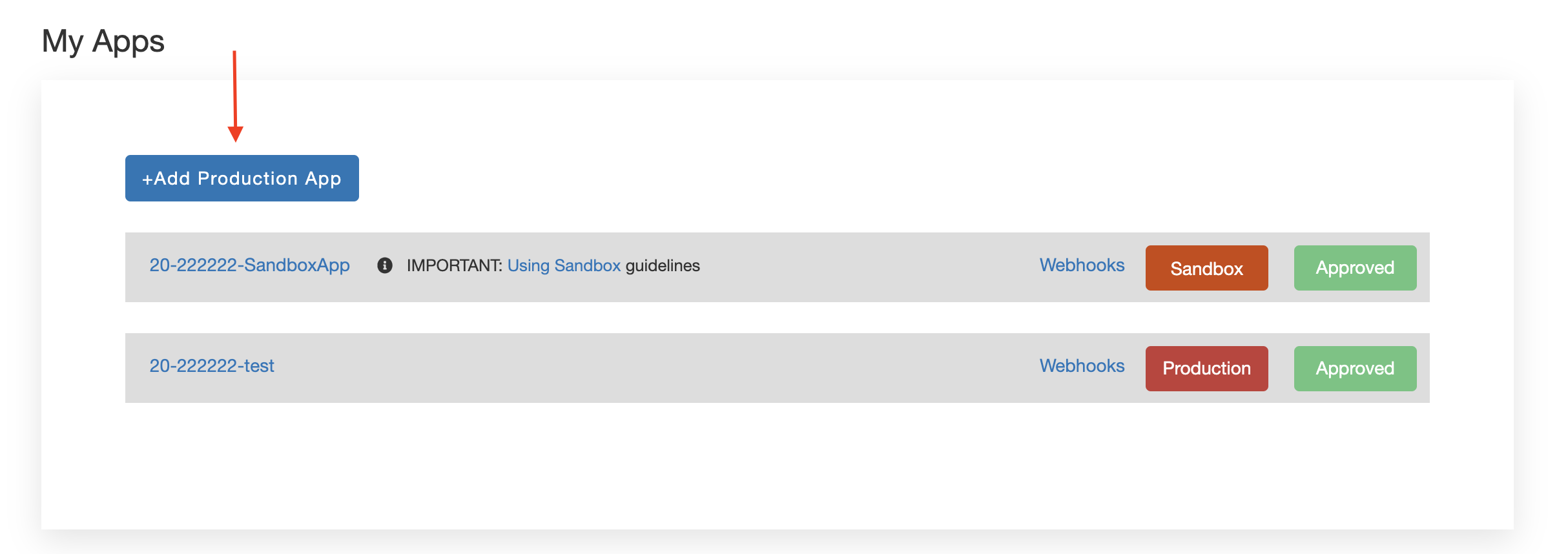
When you're ready to use your new app in our production environment, you must specify which APIs your application requires access to. Be sure to include a brief description of the application and its purpose. For planning purposes, include a high-level estimate of projected usage volume. The approval process typically takes about two (2) business days. An Ingram Micro associate may reach out to you for more information as part of this process.
-
Access the production system.
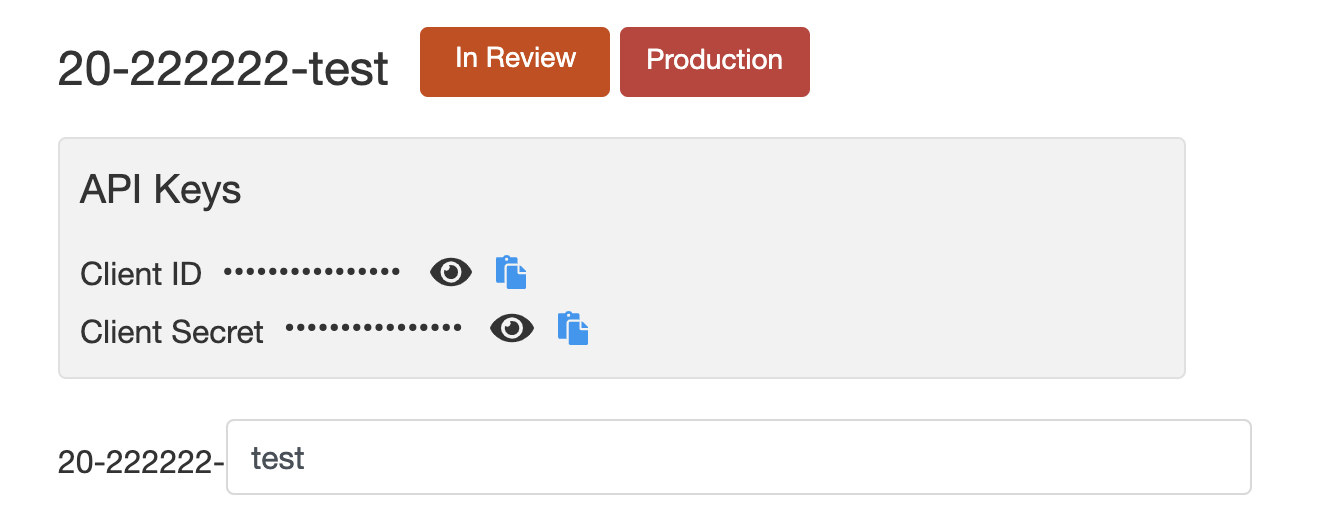
Once your new application has been approved, a set of API keys will be deposited in your developer account. You will use these in your application to connect your application to our production systems. You are now ready to go. Be sure to monitor performance, as apps that engage in abusive behavior may have their credentials automatically revoked.
Prerequisites
To begin configuring and using Ingram Micro APIs, ensure you have the following:
- An active Ingram Micro account number with account in good standing.
- Current sales history.

